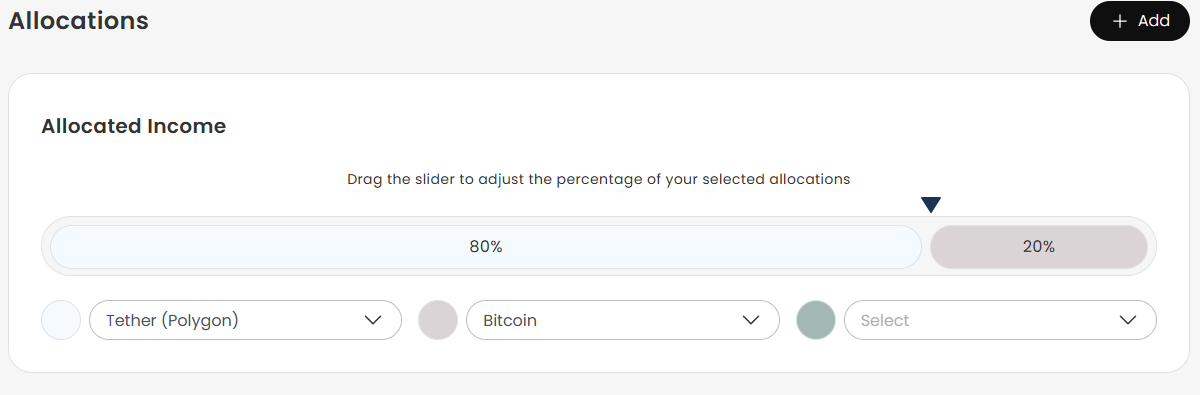Allocation
Once you have chosen your token or tokens, you need to allocate a percentage to them.
How to allocate
- At Bitwage page, click on "Allocations" at left side:
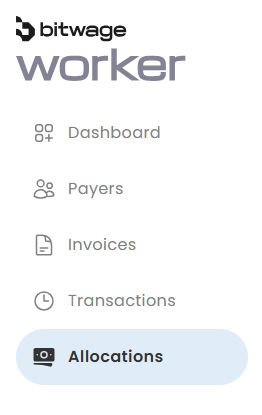
- At "Allocated Income" select the wallets you added before and want to receive.
- Slide the bar to the color of the wallet and set the percent you prefer.
At this exemple, we have 80% USDT Polygon and 20% Bitcoin and click "Save".